
ARM vs x86: What's the Difference?
The traditional ARM vs. x86 comparison has changed due to recent advancements in ARM technology, challenging old benchmarks. Historically, ARM was favored for power efficiency and dominated mobile systems, while x86 was known for high-performance computing. Now, some ARM configurations surpass x86 in performance, blurring the lines and signaling a shift in computing power standards. This change is reshaping industry narratives and leading us into a new era of architectural competition.
Before diving into the comparison, let's briefly discuss CPU architectures and instruction sets. The CPU is the main processing unit responsible for executing instructions and performing calculations in a computer. Every CPU has a distinct micro-architecture and belongs to a specific family, evolving over generations within product lines. x86 and ARM are examples of CPU instruction sets, used in nearly all smart devices and PC CPUs, evolving less frequently than their micro-architectures.
ARM vs x86 Architecture
The architectural differences between ARM and x86 processors are significant and can be seen in three key areas: their instruction sets, memory access methods, and core emphases.

The main difference between ARM and x86 processors is in their instruction sets. ARM uses a simpler system called RISC (Reduced Instruction Set Computing), which saves energy and makes instructions fast and easy, ideal for battery-powered devices like smartphones. On the other hand, x86 uses a more complex system called CISC (Complex Instruction Set Computing), which can handle many tasks at once but makes the processor more complicated and expensive to create.

When it comes to handling memory, ARM processors focus on register-based processing, limiting direct memory access to improve energy efficiency. x86 architectures allow more direct interaction with memory, facilitating complex computational tasks at the expense of higher power consumption. Also, programming for ARM can be tougher because it requires more detailed commands, whereas x86 can handle complicated instructions better due to an extra layer that helps manage these tasks, potentially resulting in larger executable files. These differences explain why ARM is often used in portable devices and x86 in powerful computers.
ARM vs x86 Software Compatibility
Another crucial factor in choosing between ARM and x86 processors is software compatibility, which applies to both the operating system and the applications running on it. Operating systems designed for x86 chips won't function on ARM-based hardware, and vice versa. This is because operating systems must communicate with the underlying hardware using an instruction set specific to the CPU's architecture. The compatibility between the operating system and the processor's architecture is essential for ensuring the system runs smoothly and efficiently. This direct communication requirement underscores the importance of matching the hardware with the appropriate software ecosystem to avoid compatibility issues.

Advantages and Disadvantages of ARM and x86
ARM Advantages:
- Lower power consumption: Ideal for mobile and battery-powered devices.
- Cost efficiency: Generally cheaper to produce due to simpler design.
- Heat efficiency: Generates less heat, reducing the need for cooling solutions.
- Market prevalence in mobile devices: Dominant in smartphones and tablets.
ARM Disadvantages:
- Lower performance at the same clock speed: Not ideal for high-end gaming or intensive computational tasks.
- Software compatibility: Limited native support for x86 applications without emulation or translation.
- Less variety in consumer desktop and laptop markets compared to x86.
x86 Advantages:
- High performance: Suitable for intensive computing tasks, including gaming, data analysis, and complex simulations.
- Extensive software ecosystem: Wide range of applications and operating systems developed for x86 architecture.
- Advanced features: Supports a broad range of computing features like hyper-threading, virtualization, and complex instruction sets.
x86 Disadvantages:
- Higher power consumption: Requires more energy, making it less suited for battery-powered devices.
- Heat production: Generates more heat, often necessitating more sophisticated cooling systems.
- Cost: Typically more expensive to produce due to complexity and licensing fees.
ARM-based vs x86-based: Which is better for rugged industrial computers?
Whether ARM-based processors are better than x86-based ones depends on several factors specific to the industrial application and environment:

ARM and x86 Fanless Computer Comparison
Let’s take a deep look at C&T’s ARM-based (JCO-6000-ORN Series) and x86-based (RCO-6000-RPL Series) industrial PCs for example.

Ultimately, the better choice depends on the specific needs of the industrial application, including software requirements, performance needs, environmental conditions, and budget constraints. It's important to assess these factors thoroughly before deciding between an ARM-based or x86-based rugged PC for industrial use.
Still not sure which one will serve you best? - Contact us today!
FAQ
What is ARM?
ARM is a Reduced Instruction Set Computing (RISC) architecture developed by ARM Holdings. It has become the prevailing architecture in smart devices and is increasingly used in low-power PCs and other intelligent devices. Apple, notably, has transitioned its desktop Macs to ARM architecture, extending its use beyond just iOS device chips.
What is x86?
x86 is a Complex Instruction Set Computing (CISC) architecture created by Intel. x86 is often referred to as "32-bit" due to its limitations in operating within 32-bit memory confines, restricting system memory visibility for an x86 CPU to no more than 4 Gigabytes.
What's the difference between ARM and x86?
ARM architecture uses a RISC approach for efficiency and lower power, ideal for mobile devices. x86 employs a CISC approach for high performance, suited for desktops and servers.
What is register-based processing?
Register-based processing refers to a computing model where operations are primarily conducted using the processor's registers, which are small, fast storage locations within the CPU used to quickly access data and instructions. In this model, instructions typically involve




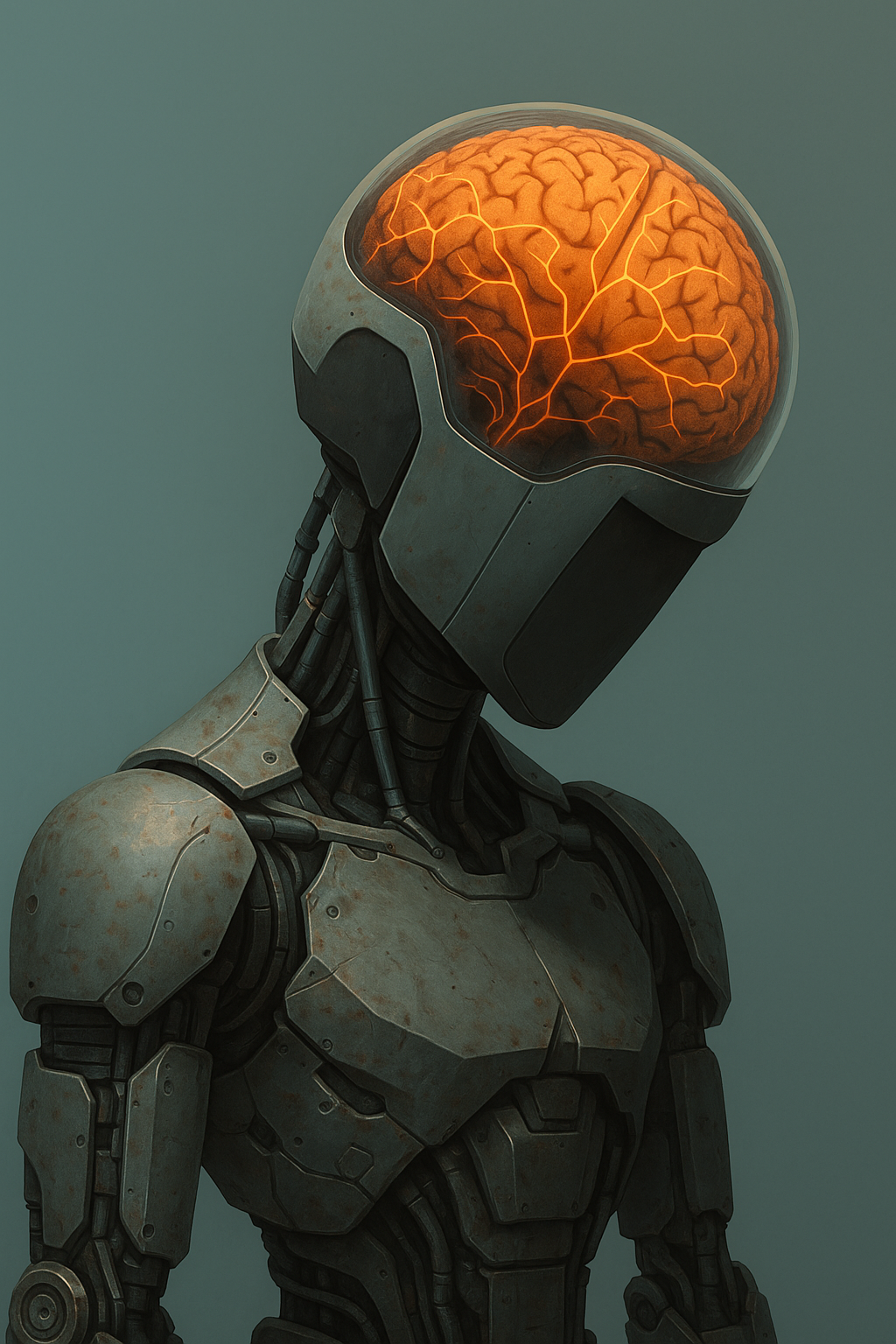

.png)














.png)

























