Out-of-band (OOB) management cards have become indispensable tools in the world of IT infrastructure, especially for organizations managing large numbers of servers and PCs. These management cards provide a dedicated channel for IT administrators to monitor, manage, and troubleshoot systems remotely, even when the operating system is unresponsive or powered down. Here’s a closer look at how OOB management cards enhance system communication, simplify critical scenarios, and introduce innovative methods for troubleshooting.
.png)
What Are Out-of-Band Management Cards?
Out-of-band management (OOB; also known as lights-out management or LOM) cards are specialized hardware components installed in servers, workstations, or PCs. These cards create a separate communication pathway that operates independently of the main system's operating system and software environment. This independence ensures that even when a system is offline or experiencing severe issues, the OOB management card remains accessible.
Enhancing Communication with PC Components
One of the core advantages of OOB management cards is their ability to interface directly with various components within the PC system. Through dedicated firmware and secure interfaces, these cards enable administrators to:
- Access and configure BIOS/UEFI settings.
- Monitor system health metrics such as CPU temperature, fan speeds, and power usage.
- Perform firmware updates and other maintenance tasks.
This communication layer ensures that critical diagnostics and management operations can be conducted without relying on the primary system’s OS, offering unparalleled access to the hardware.
How OOB Management Saves Critical Scenarios
Imagine an IT team responsible for a network of servers distributed across different locations. When an issue arises—such as a system crash or network failure—physically reaching the affected devices might be impractical or time-consuming. This is where OOB management cards shine. They provide remote capabilities that include:
- Rebooting the system: Administrators can restart a non-responsive machine without being on-site.
- KVM over IP: Some OOB management cards offer remote keyboard, video, and mouse (KVM) functionality, allowing full remote control as if the user were sitting in front of the system.
- Power management: IT staff can power the system on or off, reset it, or place it in a power-saving mode remotely.
These capabilities significantly reduce the need for on-site visits, improving response times and lowering operational costs.
Establishing New Methods for Troubleshooting
The proactive use of OOB management cards can lead to innovative troubleshooting practices. IT administrators can access logs, analyze hardware failures, and perform diagnostics in real-time, even when the OS is non-functional. By leveraging these features, teams can:
- Quickly isolate hardware vs. software issues: This differentiation saves time and helps prioritize the appropriate next steps.
- Perform preemptive maintenance: Alerts and automated reports generated through OOB management can help identify potential problems before they escalate.
- Develop strategic incident response plans: By integrating OOB capabilities into workflows, IT teams create structured protocols that are more efficient and adaptable to various failure scenarios.
In summary, out-of-band management cards are more than just a convenience—they are a critical asset in the toolkit of any IT department. They provide a reliable, secure, and efficient way to manage and troubleshoot systems remotely, transforming how we handle physical access limitations and expanding the possibilities for efficient troubleshooting. Organizations equipped with these cards can expect smoother operations, quicker problem resolution, and enhanced control over their IT infrastructure.
Interested in enhancing your IT infrastructure with out-of-band management solutions? Contact us today to discuss how our products can optimize your remote system management and troubleshooting capabilities.




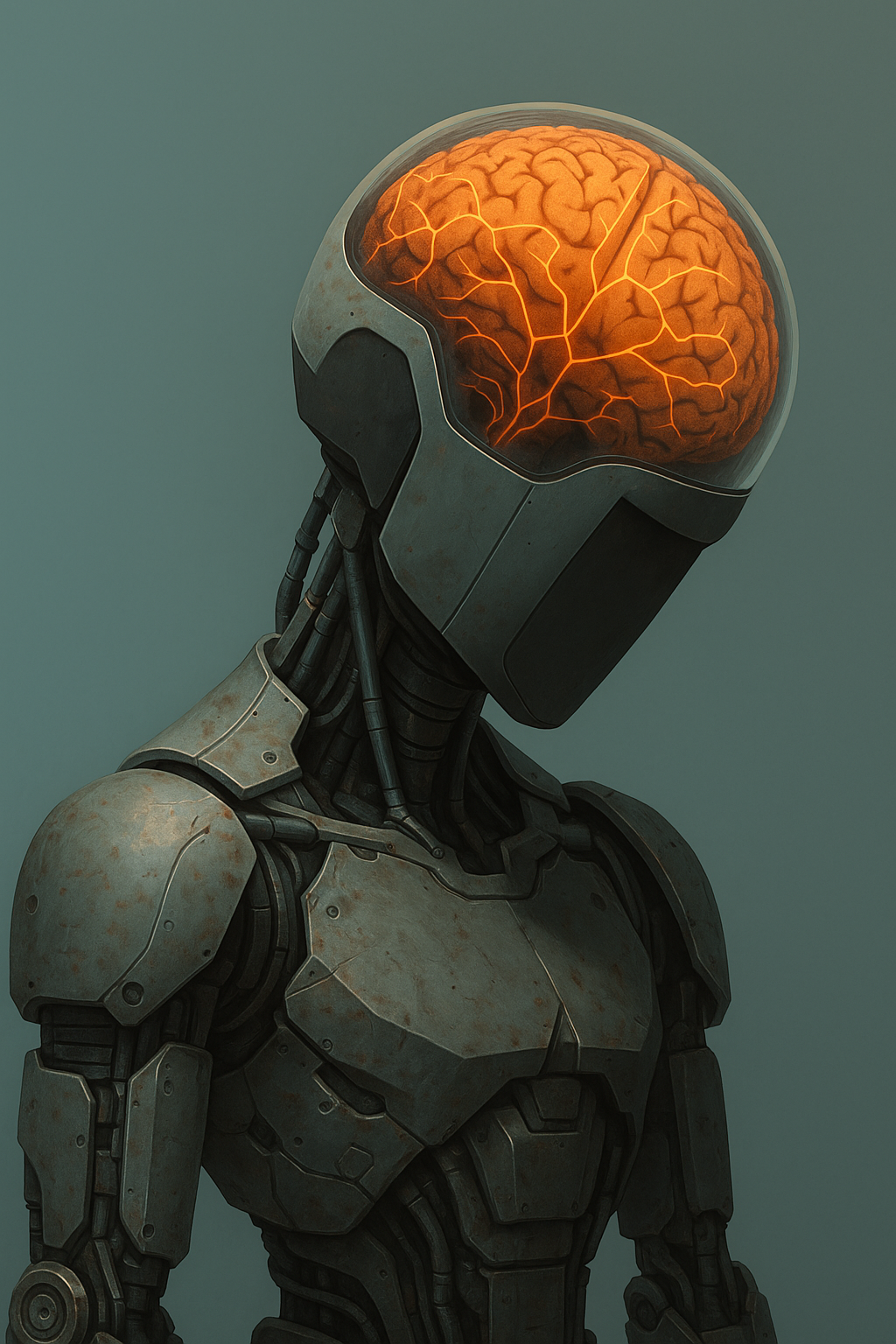

.png)















.png)

























